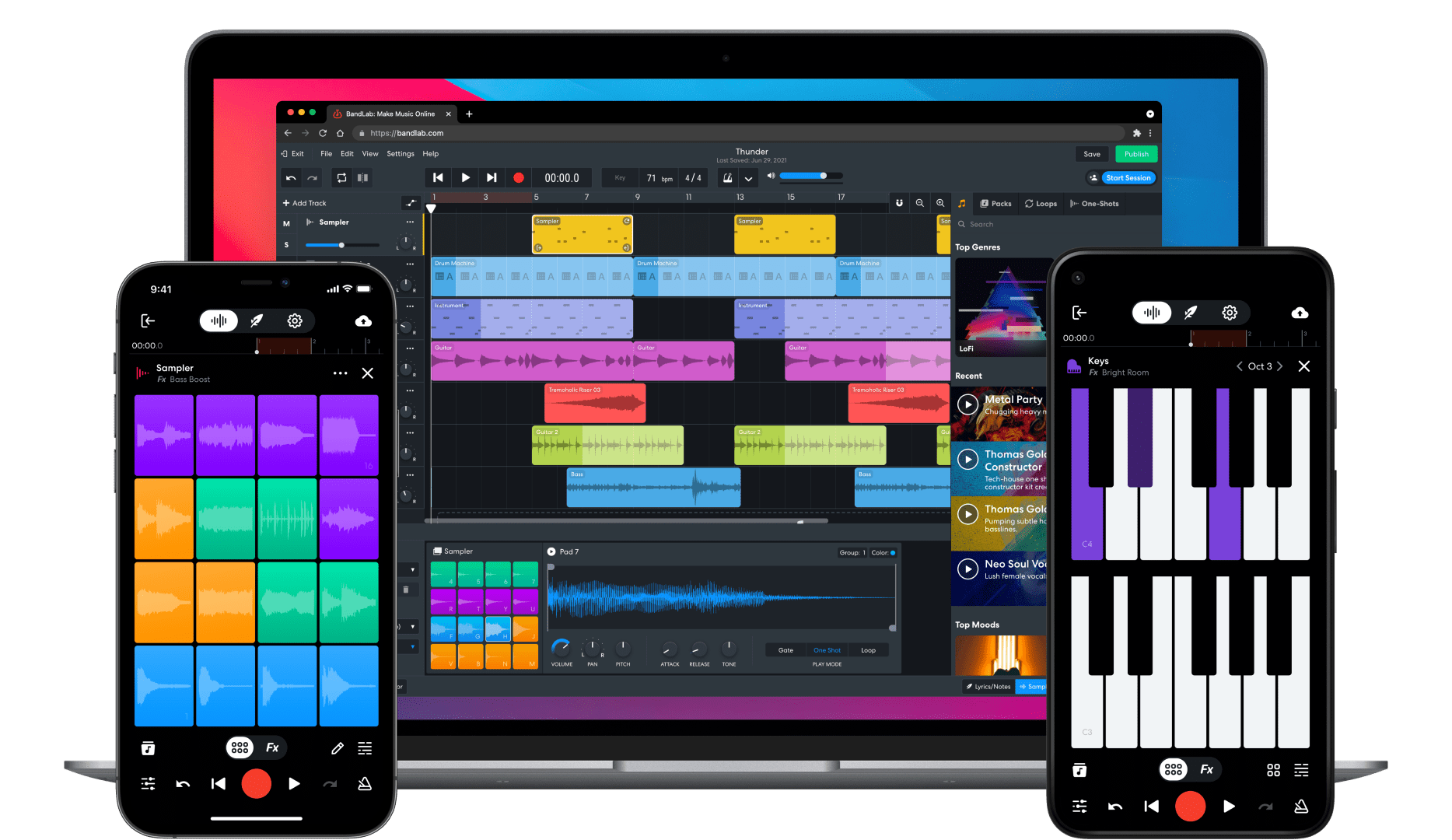Hey there, fellow music enthusiast! I’ve spent over a decade producing music online, and let me tell you – there’s never been a better time to jump into digital music production. Whether you’re a complete newbie or a seasoned pro looking to up your game, I’m gonna walk you through everything you need to know about making music online. Let’s dive in!
Getting Started: Essential Tools for Online Music Production
Oh boy, where do we start? Well, the beauty of making music online is that you don’t need a fancy studio setup anymore – just a computer and the right software will do the trick! Here’s what you’ll need to get rolling:
Digital Audio Workstations (DAWs)
Your DAW is gonna be your best friend in this journey. It’s like having an entire recording studio right on your computer! According to a recent survey by Music Radar, these are the most popular options:
- Browser-Based DAWs
- Soundtrap (Perfect for beginners)
- BandLab (Great for collaboration)
- Audiotool (Fantastic for electronic music)
- Desktop DAWs
- Ableton Live (Industry standard for electronic music)
- FL Studio (Beloved by beat makers)
- GarageBand (Free for Mac users and super intuitive)

Essential Hardware
While you can totally start with just your computer, here’s what you might want to add as you progress:
- Audio interface ($100-300)
- MIDI keyboard ($100-200)
- Quality headphones ($100-200)
- USB microphone ($50-150)
Making Your First Track: A Step-by-Step Guide
Alright, now we’re getting to the fun part! Let’s break down how to create your first track from scratch.
Setting Up Your Workspace
First things first – you’ll want to set up your DAW properly. Choose a template that matches your genre (most DAWs come with these built-in), and make sure your audio settings are configured correctly. Pro tip: start with a 44.1 kHz sample rate and 24-bit depth for the best balance of quality and performance.
Creating Your Beat
Here’s where the magic begins! Start with your drum track – most DAWs come packed with drum samples you can use. Layer your kicks, snares, and hi-hats to create a groove. Don’t worry about making it perfect; just get something that makes you bob your head!
Advanced Techniques and Tips
Virtual Instruments and Plugins
One of the coolest things about making music online is access to countless virtual instruments. According to Plugin Boutique, these are some must-have free plugins:
- Spitfire LABS (Orchestral sounds)
- TyrellN6 (Synthesizer)
- MT Power Drum Kit 2 (Drums)

Mixing and Mastering Online
Getting your mix right is crucial, and thankfully, there are tons of online tools to help. Services like LANDR and eMastered use AI to master your tracks, while platforms like SoundBetter connect you with professional mixing engineers.
Collaboration and Sharing
Online Collaboration Platforms
Making music doesn’t have to be a solo journey! Here are some popular platforms for finding collaborators:
- Splice (For sharing projects and samples)
- Kompoz (For finding musicians)
- SoundCloud (For sharing and getting feedback)
Distribution and Promotion
Once your track is ready, it’s time to share it with the world! According to Digital Music News3, these are the top distribution platforms:
- DistroKid
- TuneCore
- CD Baby
Frequently Asked Questions
Q: Do I need expensive equipment to make music online? A: Not at all! You can start with just a computer and free software. Add more gear as you progress.
Q: How long does it take to learn music production? A: While you can create basic tracks within days, mastering production typically takes 1-2 years of consistent practice.
Q: Can I make professional-quality music at home? A: Absolutely! With modern technology, many hit songs are produced in home studios.
The Final Mix (Wrap-Up)
There you have it, folks! Making music online isn’t just possible – it’s becoming the new standard. Whether you’re dreaming of topping the charts or just want to express yourself creatively, the tools and resources are right at your fingertips. So what are you waiting for? Fire up that DAW and start creating!